Are you "LinkedIn" to social media? LinkedIn http://www.linkedin.com/ is a professional business networking website, which launched in May 2003.
Wikipedia states that Linked In has over 50 Million users in more than 200 countries and territories. According to LinkedIn, a new member joins the site every minute. You can learn some of the basics of LinkedIn at http://press.linkedin.com/about. There is an orientation video here which may help you to utilize some of the site's features.
My first exposure to LinkedIn was in 2006. I was invited to connect by Debra Gould, an acquaintance of mine, whom I had met at networking events a few times. I figured it wouldn't hurt, so I set up my profile, and "Voila!" - I was now part of social media and the internet!
Of course, I could say that my financial advisory business and LinkedIn page grew like wildfire from there, but that wouldn't be true. Several months went by before I even added a second connection. It can can a while for the "lights to come on". Even as I look through my contacts today, I counted 21 who have only 1 connection (me), and 87 (including the onesies) who have 10 or less. This tells me that LinkedIn is still a largely untapped resource.
After I finally did add a few more people in 2007, I started looking at LinkedIn as a good resource for networking. I could see some value in the site and started looking for ways to utilize it better. I started to join groups and also looked for companies in the South Bend, IN area that I wanted to build relationships with, especially for 401(k) marketing and employee education. Using LinkedIn gave me a chance to show them my 'online resume'.
Of all the Social Media sites, LinkedIn has been viewed by many as the most professional and businesslike. I know of a few people who have effectively used LinkedIn in their career search. (Maybe THAT should have been referred to in the "State Of The Union" address with the topic of 'Job Creation'.)
Before I digress too far - Here are a few basic ways you can use LinkedIn as an effective marketing tool and networking resource for your business.
* Add People - That seems like a no-brainer, but sometimes we need to figure out how to get started. Don't be shy. When you get business cards from others at networking events or other places, invite them to
connect. Most cards include an e-mail, which makes it easy. LinkedIn has also done many things to make
the site more user friendly. One of them is "People You May Know", which is a bit similar to Facebook's friend suggestions. If you know them, it is easy to invite and add them as contacts.
In fact, invite your Facebook friends also. You may be surprised at how many of them may view you in a
different light when they see your professional profile on LinkedIn. You can also go through your e-mail contacts and import the list into LinkedIn. This will tell you which of your friends already has a profile here. Again, you will be surprised.
* Enhance Your Profile - LinkedIn should be your online resume. Keep it real, and be yourself, but be your BEST self. Don't just fill in the boxes. Tell others up front what makes you unique and what you can do to help them. Why should they work with you? Do you write a blog? Manage a scout troop? Sing in the church choir? Put those things in your profile, along with previous jobs. You never know what may catch someone's eye and attract them to your business.
* Recommendations - These are your testimonials. Ask people you trust to write one for you. (They may ask for one in return.) My only rule of thumb on giving or receiving is - Make it specific and sincere! The testimonial must mention special skills or services you have performed. "John is a great guy." doesn't cut it. Only sincere, well thought out recommendations will make your profile stand out.
* Join A Group - What topics are you interested in? You can probably find a group that discusses them.
Participate in the discussions by asking and answering questions. Some of my current groups include
Chamber of Commerce of St. Joseph County, Indiana Small Business Development Center, Linking Indiana,
and the Economic Club of Michiana. I have also created 2 of my own, Help My 401(k), and Always Illinois.
A great way to add contacts is to look through the members list. Just click on their profile and send them an invite.
* What Are You Reading? - If you have read something recently which you think others may find interesting, add this to your profile. You may see others also who have read the same book, and that can be common ground for a new connection. If you write a blog on Wordpress, you can also have the blog connected to LinkedIn.
* Search - You can search for people or companies. Are there any companies you'd like to call on, but don't know where to start? Look for them on LinkedIn. More and more companies are on LinkedIn everyday. A company search can tell you everyone who is with that company who has a profile. One word of caution - if the person is no longer with the company, and they aren't an active LinkedIn user, the profile may not be current. But profiles do offer great contact information, including e-mail addresses. The search feature is very easy to use.
I hope these tips help you get started with LinkedIn, or help you utilize the site more effectively.
You can contact me through my website, http://www.helpmy401k.us/. You can also contact me on LinkedIn at http://www.linkedin.com/in/dvoelker, or Twitter at http://www.twitter.com/deanvoelker. I am currently hosting a weekly financial advice program, "Improving Your Financial Health" on Blog Talk Radio at http://www.blogtalkradio.com/401kcoach. Let me know how I may help you!
Friday, January 29, 2010
Are You Linked In?
Labels:
advisor,
careers,
economy,
financial,
goals,
investment,
Linked In,
money,
networking,
retirement,
savings,
social media,
Twitter
Subscribe to:
Post Comments (Atom)
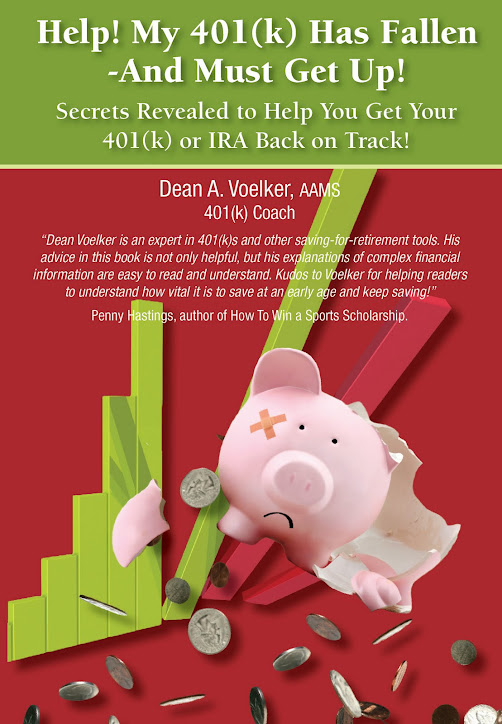




No comments:
Post a Comment